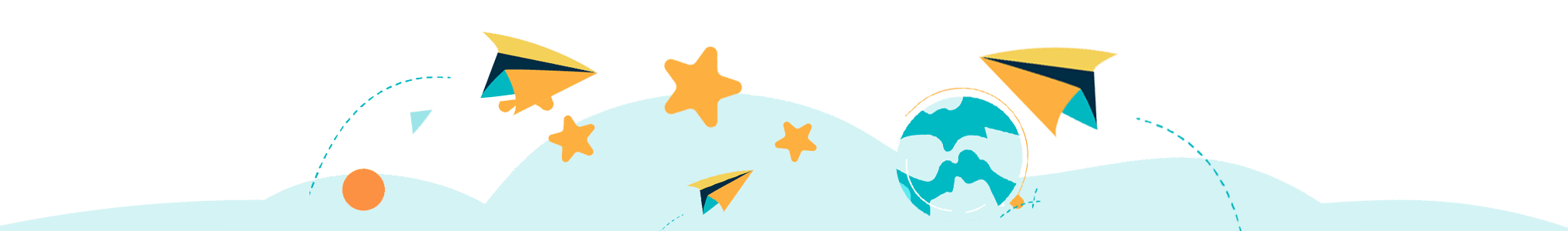Telling your sim to get some sleep is now becoming harder than ever. As in The Sims 4, sim won’t sleep just because you command them to. Here’s how to fix it!
Your sims need full energy in order to be healthy. Thus, you have to give them enough sleep. However, telling them to get some sleep is now becoming harder than ever. There is a case, in The Sims 4, sim won’t sleep when you command them to.
If your sims are running out the energy, usually, you can seek out alternatives such as drinking coffee or an energy moodlet. But you can’t expect to do this everyday since there is a side effect of the said solution.
As the struggle continues, we want to let you know some tips you can use to put your sim to sleep. Here they are!
1. Change Your Bed
If the problem has been nagging you for quite sometimes, it might come from the buggy bed. One way of troubleshooting The Sims 4 problem is by selecting the “build mode” and simply changing your bed.
2. Check the Electronics
It is always better to keep your electronics away from the bedroom. However, if your house is a tiny house sometimes you just can’t make room for everything.
Nevertheless, please check if all your electronics have been turned off before you put your sims to bed. Sometimes, it is your own noisy radio and television that keeps the sim awake.
3. Avoid Drinking Moodlet Solver and Potion
The current sims 4 have various moodlet solver, energy potion, and energizing drinks. You can drink them but you have to understand that they can make your sims 4 can’t sleep for hours or even days! Be sure to read the description before you let your sim drink this kind of potion
Conclusion
These are 3 effective ways to solve the problem in Sims 4: sim won’t sleep. You can try them right now to see if they really work. Let’s put our sim to sleep to have full energy and get the moods pumped up.